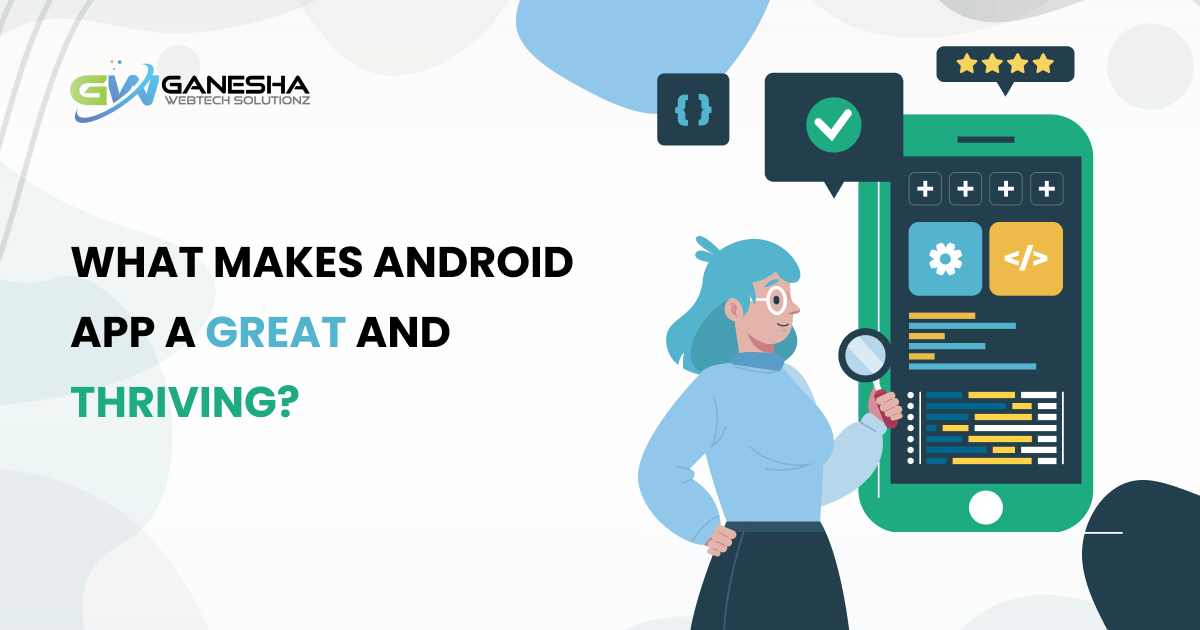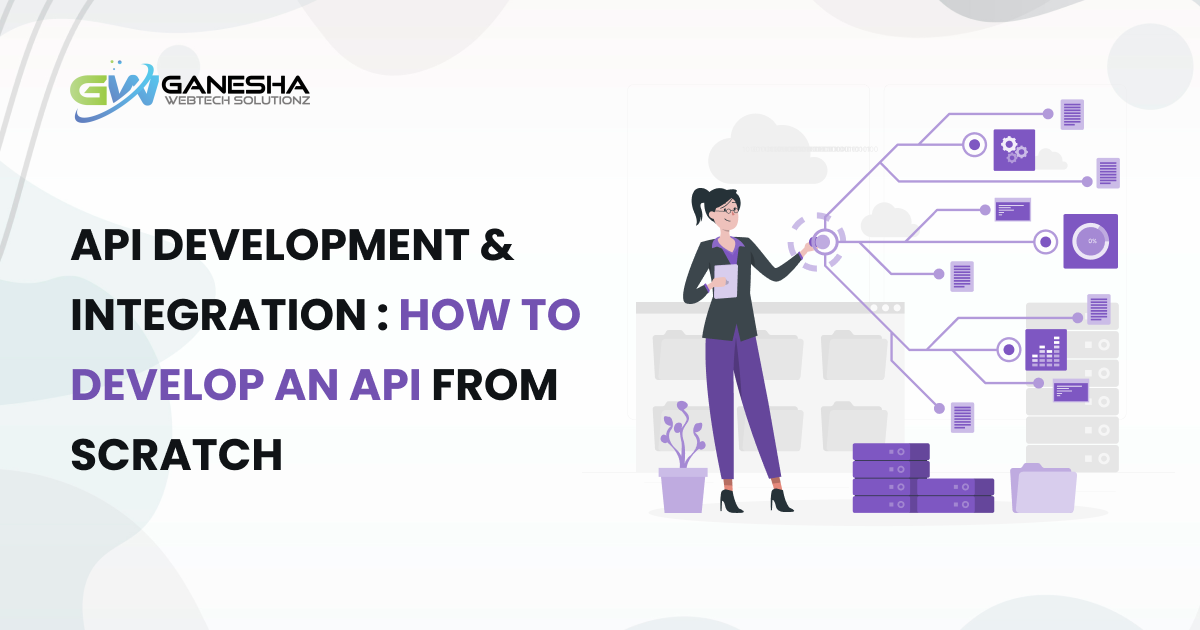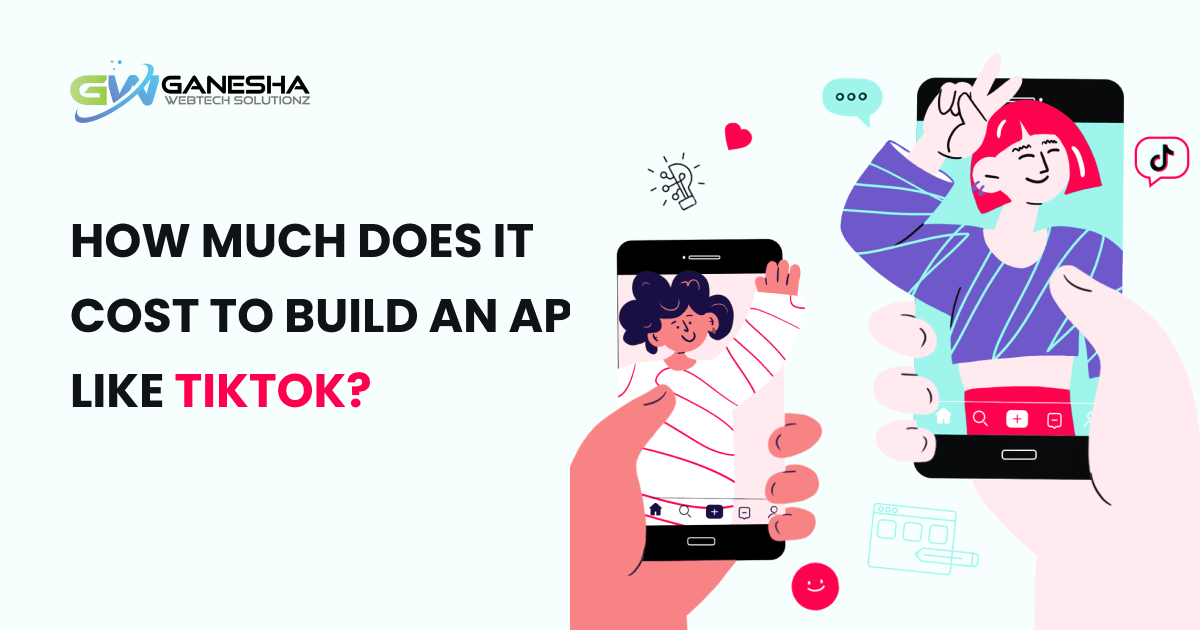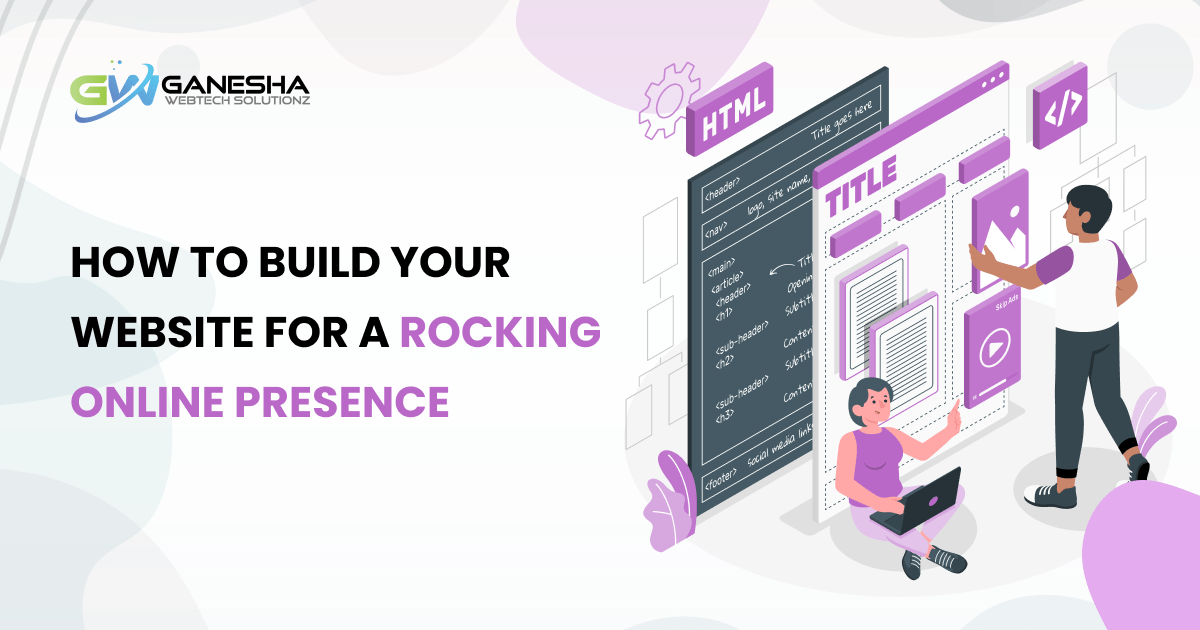In this digital age website is an important tool to present one’s business on the internet. But only those website’s can let your business grow online which offer your website viewers a fast page loading speed. Page loading speed is a topic of hot discussion for a long time as everyone want to improve their website’s loading speed. It is necessary for you to always keep your website page’s loading speed up to mark because faster loading pages offers a plethora of benefits to your business.
You cannot magically increase the loading speed of your website by integrating any website plugins, nor you can do this with any number of generic tips. So this article is a comprehensive guide to how you can optimize your WordPress website’s page loading speed and increase the performance of your website online.
Why loading speeds is considered a big deal?
The website conversion rates have a direct relationship with the speed of your WordPress Website. Moreover, Google itself has also pressingly and consistently tied page speed with conversion rates. All the developers and persons connected with internet know and understand this fact. In fact, as per Google, about 53% of visitors on the mobile site leave a page that takes longer than three seconds to load. Also if the page load time increases from one to ten seconds, the probability of the mobile visitors bouncing rate increased up to 123% or more. Thus it is very clear that faster page load speed is better for every WordPress website.
If you are using your WordPress Website for running an eCommerce related tasks, the conversion metrics of your website like the number of forms filled out, list of sign-ups, and incoming phone calls are generated through page forms. This will provide you with a clear picture of your sales funnel and the conversion rates achieved by your eCommerce website.
What Most Important Aspects to Consider for your eCommerce web store before considering the Loading Speeds:
SEO Ranking: For awarding search ranking to a website on internet Google uses a large number of ranking factors as how to display your website in organic search ranking. One of the main ranking factors that determine the search ranking is the mobile page load speed and Google provides a bunch of tips and tools to users to determine their mobile speeds.
Not only the direct factors impact the ranking but indirect factors like slow loading speed leading to higher bounce rate also impact the ranking and Google sees that how many users are leaving your website without interacting with it, in awarding a good ranking position on its pages.
Google Ads Landing page Score: Google Ads landing page score is taken into account when Google compares your ad campaign with other ad campaigns vying to display their ads. If your website is slow in loading page then it can lead to your ads not been slow very often or may not be shown at all, leading to clicks costing more for you and adding to your additional costs.
Conversion Rates on the site: There is no denying secret that a speedy site has more conversion rate. Conversion rate depends on how well you manage your site by not creating friction with your purchasers. Conversion rate also makes your loyal customers leave favourable recommendations on the network leading to the larger conversation from other visitors to your website.
Reasons why your WordPress Website is Slow in Page Load Speed: The following are the reasons for your website having slow loading speed. You can also run some tests to know how you can increase your website loading speed. You can solve your website’s low page load time by contacting leading Professional Word Press development Company USA call +1 (408)-372-0987.
- Due to Images not optimized:As a rule image which are optimized have a higher load speed. So never load images without optimizing them with software like Adobe Photoshop or FastStone Photo Resizer.
- Response time by Server: Always hire a hosting server which relays information very quickly. A slow speed server hampers the page loading of your WordPress website. Ensure that your website server upload your website at least with 99.9% uptime. In times of heavy rush traffic days, there will be no breakdown of your site if your server has an optimum site uptime.
- Properly coded WordPress Themes: Your WordPress themes should be properly coded to make your site visibility faster besides having the best hosting server and optimized images and content. Your website developer should create properly coded themes as per your needs. Contact leading web designing and development company USA Call +1(408)-372-0967 to create properly coded themes for your website.
- Faster Caching: Whenever your server renders a page on your website, it takes some time to load in a caching. When the caching is faster your website visitors can get faster page load on their device.
How to perform your Website Speed Test
It is important to analyse the current load time for your website. Page load speed differs from page to page as there are various factors that control it. Following are some of the factors that control page load speed.
* Size of the particular page you are testing
* Number of requests generated on the page
* Whether the page is cached or not
* Type of contents on the page, static or dynamic
To check the page load speed of the website homepage of a website is used as a test benchmark. Variety to tools are available online to test check the speed of a website and you can use any of these tools:
Tppls.Pingdom.com, Webpage Test.org and Page Speed Insight are popular tools available on the net to test check the website speed.
Ways to Speed up your business WordPress Website’s Page loading speed
* Engage a good hosting provider for your website: All go in for buying the services of a dedicated web servers provider for your website.
* Try to Reduce Image Sizes: Images, if not refined, can bloat your websites
* Try to use Lightweight WordPress themes: A website with a heavy theme with too many elements and higher page sizes will make your webserver to slow the speed of website loading.
* Try the best CDN: CDN ( Content Delivery Networks) provides a better minimum loading speed for all visitors to the website.
* Go in for advanced Caching Techniques: With advanced caching and plugins you can better the loading speed of your website.
* Clean Unwanted WordPress Database: Try to delete unwanted data from the database to keep its size to a minimum level.
* Use GZIP compression: Compressing data files on your local computer can save a lot of disk space and this will keep your website more vibrant in loading.
* Keeping the External scripts to a minimum level: Big chunk of data is added by the usage of external scripts on your web pages thereby leading to increase ins load time. Avoid this by keeping eternal scripts to a minimum level.
Conclusion: You can improve the experience of the visitors to your website to a great extent by reducing the website’s loading time. In the end, you will improve your ranking on the SERPs, and bring a lot of benefits for your website through an increase in visitors and ultimately to your business with increased profits.
Ganesha Webtech Solutionz is a leading Website and App development company USA call +1(408)-372-0967 engaged in providing Web development, App development solutions and Digital Marketing solutions for websites for leading clients around the globe. Our developers of web and apps have sufficient experience in the field and are ready to take any challenge to meet the requirements of clients in delivering quick results. We can provide high- quality website and app development and digital marketing solutions with exceptionally responsive design to as to enable you to expand your online reach to your target audience and make your enterprise a successful business venture.